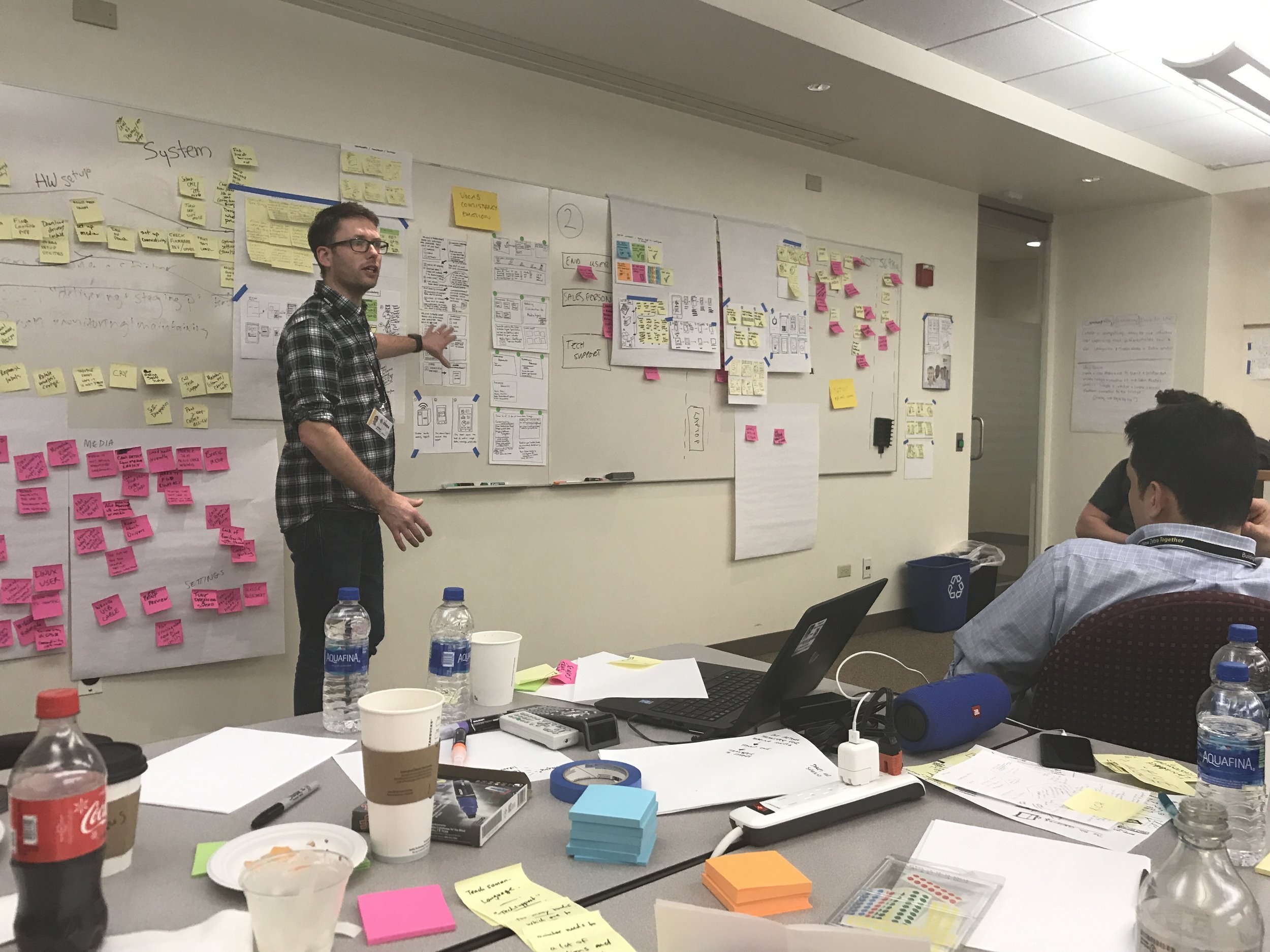ZSB Printer
Combining UX & Service Design Leadership to Champion the Needs of the Customer in New Product Development
Situation: As a product specifically targeted to small businesses and home offices, the ZSB printer was a significant departure for Zebra, which has traditionally focused on industrial, b2b markets. The decision to go this route came out of a future casting workshop that I co-facilitated.
My role: Once the product was under development, I provided service design leadership to help the business transition its mindset from “business as usual” to accommodate the needs of a brand new customer base.
My focus was on championing the needs of the customer, especially in the backstage service aspects and non-digital interactions (phygital interactions, user guide, notifications, out-of-the-box, and set-up experience). Through workshop facilitation, service design leadership, and hands-on UX research, I ensured the product would resonate with busy entrepreneurs, making their workflows smoother and more sustainable.
Outcome: The product won two Red Dot awards — one for industrial design and one for user experience, an iF Award for user experience, a Good Design Australia award for product design, and I am a named patent holder for my work on a “solution to establish a visual vocabulary using LED animations to provide system feedback.” (U.S. Patent #153785US1)
I was part of a design team that also included:
A UX designer who focused on the user interface for digital products
An industrial designer who focused on the printer
Four outside agencies worked on the design for the web portals and label maker App along with the VUI integration.
We worked with various groups across the company to bring this project to life.
Project duration: 3 years
Future casting
The Printer group within Zebra wanted to expand beyond its current product portfolio. I helped co-facilitate a design sprint where we looked at current trends in the consumer marketplace and our current portfolio of products and looked to find opportunities where we could leverage our technology into new products.
Design Process
After our workshop, we had a lot of great ideas and quite a few possible directions; the business favored one idea. That Idea was a cloud-connected label printer that was made to support the needs of small business owners.
This was going to need more than just product design for a printer. This was going to be for a new market that the company didn’t traditionally create products for, and it was not just a printer. It was going to be software and services that supported small business challenges and integrated into how they work today.
By using Service design methods and craft to define and orchestrate products, communications, interactions, operations, culture, and structure of our target market, our organization would need to change to support this new initiative.
Understanding the Customer Journey
Customer journey map | template I created to build out the product and service for our new printer.
This set the stage for multiple work streams across the company that would be guided by the Innovation and design team.
Digital touch points and experiences
Click to learn more about the digital experience work.
Support site
Physical touch points and experiences
Printer and cartridge design
Printer and cartridge engineering
Packaging
Setup guide and other documentation
Service and branded interactions
Research and experience mapping
Setup experience
Voice Interactions
Call center support
Product tone of voice
Whiteboard | Mapping out which teams will be responsible for supporting the different steps along the customer journey.
Mapped out each stage at a high level across both physical and digital touch points.
Pre-sale purchase
Out of box -Setup
Day to day usage 1 of 3
Day to day usage 2 of 3
Help
Day to day usage 3 of 3
Cartridge and additional printer purchase
A new type of eco-friendly cartridge.
I worked with the supplies team to determine how we would support the replenishment of printer cartridges within this new service ecosystem.
Persona
Small business owners span across genders, ages, and types of business. The number of people they interacted with throughout their day varied greatly. We needed to support people while they were:
Using omni-channel product/service
Device shifting, requiring fluidity of context
Collaborating with other people, requiring synchronization
Categories my research findings were placed into to help define the distinct nature of the different personas
I established a continuum to translate research insights and observations into rational and emotional category triggers, which aligned target audiences to various experiences, products, and services.
Out of box and Setup
We worked with an outside agency to come up with an out of box experience that was environmentally sustainable (100% recyclable) as well as meeting Amazon’s packaging requirements.
Out of box Setup scenarios and App setup screen flow.
Notifications
Below is the map I created to help meet the challenge of making a complex array of notification types intuitive and predictive. It illustrates different notifications from the system or printer and how they would be displayed across the different communication channels.
Establishing a visual vocabulary
As we went through all of the system messages that the printer and application could inform the end user about, it was clear that we would need to reduce the overall number to a smaller set of messages that anyone could understand. The challenge was to convert those messages' intent into a set of visual cues in the form of LED animations that our customers could interpret. These messages ranged from simple status to feedback; the user must act before the printer can continue.
Below are a few early LED concept animations for the different printer states.
Processing, updating -please wait
Warning! - need your assistance to proceed
Error! - process has stopped
(Notification message on digital devices will provide guidance on how to resolve current error state)
Accessibility and human factors testing
I worked with the Industrial design and engineering team to establish colors that worked across different lighting environments while still being color blind accessible.
Red LED
LED colors were tested at different color temperatures to ensure clarity of messages
Blue LED
LED colors were tested at different color temperatures to ensure clarity of messages
If it’s smart you should be able to talk to it, right?
Once the company decided that the printer would be a cloud-based IoT device, we looked at ways in which the printer would work with other devices that may be on a customer’s network and make specific tasks more manageable. Each voice command needed a conversation flow mapped out and that logic was tested with a prototype before it was sent to development.
Conversation flow for ordering a new label cartridge.
Early prototype to test the conversation structure and usability of our commands
I conducted various workshops throughout the project
to bring further alignment
Understanding the Eco-system
I facilitated a workshop with the core Product team around identifying guiding principles to inspire the design of our product/service experience.
Concept reviews
The team discussed industrial design concepts and how the digital and service experience would integrate with the product.
Walkthrough of our offering
I walked our senior leadership team through our offering to clarify what the service provides to the users, detailing the value proposition into more specific clusters of features.